Connect to mySQL server as root from console by type
[root@vpshelpdesk]#mysql -u root -p
Create a mySQL database using UTF-8 character set.
The UTF-8 is recommended for the web because it has support for all unicode characters, and thereby allow you to use language-specific characters without having to use HTML entity replacements.
mysql>CREATE DATABASE dbuser CHARACTER SET utf8mb4 COLLATE utf8mb4_unicode_ci;mysql>CREATE USER 'user'@'localhost' IDENTIFIED BY 'password'; mysql>GRANT ALL PRIVILEGES ON dbuser.* TO 'user'@'localhost' WITH GRANT OPTION; mysql>CREATE USER 'user'@'%' IDENTIFIED BY 'password'; mysql>GRANT ALL PRIVILEGES ON dbuser.* TO 'user'@'%' WITH GRANT OPTION; mysql>FLUSH PRIVILEGES; mysql>SHOW GRANTS FOR 'user'@'localhost';

Displaying list of users, use the SELECT USER statement
mysql>SELECT USER FROM mysql.user;
To remove an account, use the DROP USER statement
mysql>DROP USER 'user'@'localhost';
Displaying list of all databases, use the SHOW DATABASES statement
mysql>show databases;
To remove an database, use the DROP DATABASE statement
mysql>DROP DATABASE dbuser;
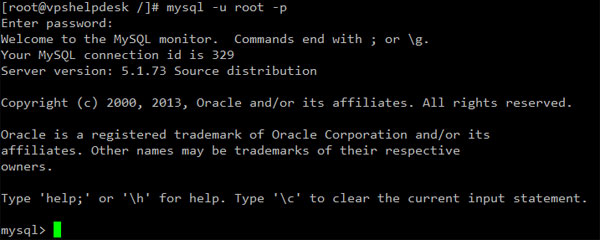
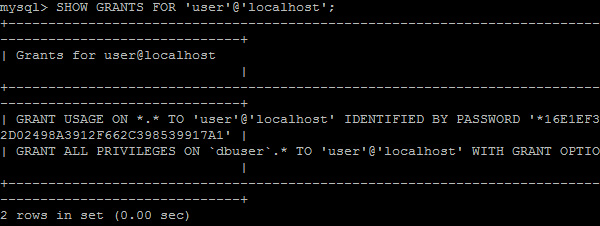
One thought on “Create mySQL User Grant PRIVILEGES to Database”